Files & Documents
The Files & Documents service allows you to create, store and collect all your documents, spreadsheets, presentations and other files in one place. You can pin any file to your Dashboard. The selected files like text documents, presentations or spreadsheets can also be edited directly in the web browser.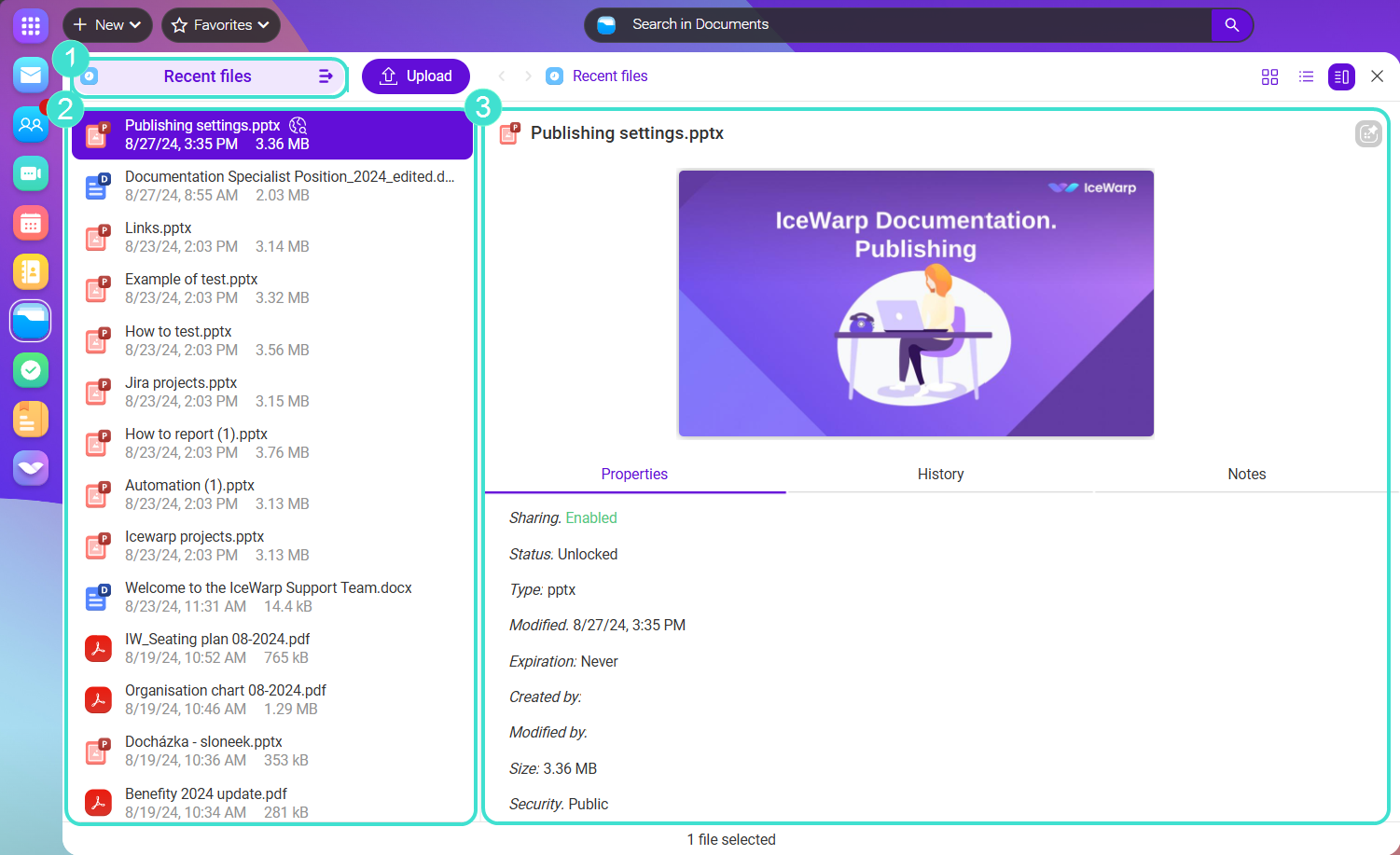
Figure. The main Files & Documents screen view.
 Folder selection
Folder selection
The folder tree shows a hierarchical view of all your personal folders and any public or shared folders you are subscribed to.
 File section
File section
The file section contains all files and documents within selected folder.
 Preview pane
Preview pane
The preview pane shows a graphic preview of a document. It also includes:
-
Properties - Shows the properties and additional info of a selected document.
-
History - Allows to create and save different versions of a document.
-
Notes - Allows to create notes for a selected document.

